Here I
write about vinyl records and cassette tapes.
Every time you use they worsen gradually.
On the other hand CD doesn't worsen at least immediately.
CD format
is 16bit/44.1kHz and enough to record tapes approximately.
As to vinyl, CD format is not enough quality but bearable.
As we can play CD easily many times with not worsening, burning CD from
those analogue sources and listening to them instead has a value in
my opinion.
There
are two ways in general of burning CD from analogue sources.
One is to use the standalone CD recorder.
The other is to use PC with CD-R drives.
Whatever
way you may take, you must prepare beforehand.
Cleaning disks and removing dusts are inevitable.
If you play cassette tapes, you must clean the heads, capstans, pinch
rollers.
Also you should demagnetize them.
| The case using a standalone recorder |
I usually
take this method. It's easy and quick.
Demerits are that the order cannot be changed, and the entering the track
numbers must be done manually with monitoring carefully, and using pause
button produces a noise on some models, each track has a 'noise' because
it inevitably includes a part between song and song.
For playing devices I recommend you to use a standalone cassette recorder
and a standalone turntable system with MC cartridge.
You also need a phono equalizer. (a standalone one or one built-in the
amplifier)
How to do it?
You just have to connect your CD recorder to your turntable or cassette
player.
Usually you have to use the 'RCA pin cable'.
(It might vary depending your country.)
You also have to adjust the input gain as much as you can until a clipping
occurs.
Then record it following the manual of your recorder.
| The case using a personal computer |
PCs can
be used as a sound recorder if it has a sound input device.
You don't need a high performance machine when you make CD-DAs.
Instead operating system you use must be stable.
In that point of view Windows 2000 or XP is recommended.
Even if the PC you use has a MMX Pentium CPU, it will have no problems,
but it is recommended that it has a plenty of memory and large capacity
of hard drives.
If you use a MMX Pentium CPU, the you must give up adopting Windows XP.
The merits of using PC are that the free order of songs is available, you can cut & paste at will, you can remove the undesired parts, you can equalize or normalize and so on.
When you
use PC the sound input device has a great meaning.
If you want a hi-fi sound CD, then use a good sound input device.
PCI Audio Interface is recommended, such as ones that RME, E-MU, Juli@,
M-AUDIO and so on provides.
How to do it?
| 1.
Recording --->Details |
Firstly
you must connect your PC to your audio devices. Secondly you must start the recording appz and adjust the input gain as much as you can until a clipping occurs. Start recording and save as WAVE (.wav) files on your hard drives. If you're a Mac user save it as AIFF files. |
| 2.
Editng --->Details |
Edit the WAVE (or AIFF) files such as removing the unnecessary parts or noise, normalizing, equalizing, fade-in & fade-out and so on. |
| 3. Burning CD | Burn
them in CD-DA format. Additionally save them as data CDs as backups. |
The point is how to make perfect WAVE files.
What do I need?
| Hardwares | PC
or Mac Sound input device CD-R drive Proper cables Turntable+phono equalizer or Cassette player |
| Softwares | Recording
software Wave-editing software CD-writing software |
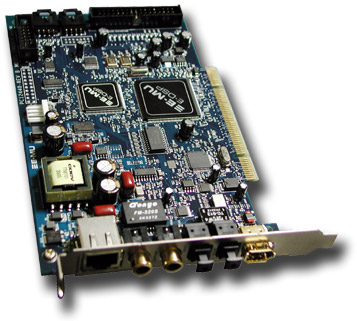 |
|
E-MU
1212M is one of the recommended.
|
Many PCs usually have a "onboard" sound device.
In general they have poor quality in a hi-fi sense, but using them is the cheapest way!
(I do NOT recommend this method for I'm a hi-fi lover.)

Years
have passed since MP3 format became popular and many people listen to
the music with PC.
I personally recommend you to listen to the 'uncompressed sounds'.
MP3 is a compressed format, that is, the sounds that lack something.
In the middle of 90's the hard drives had the capacity of 1 to 8GB.
But now over 100GB is ordinary! We don't have to compress sounds into
MP3 anymore.
Let's listen to the uncompressed sounds. (WAVE or AIFF format)
In this case also PCI audio interface helps you to enjoy hi-fi sounds.
If PC provides a very high quality sounds, you've got a very quick and
easy audio player.
My system is PowerMac 9600 + RME 96/8 24ADA + SONY MDR-CD900ST & PC
(Win2000) + E-MU 1212M.
 |
|
I
put one whole album into one folder as above.
|
